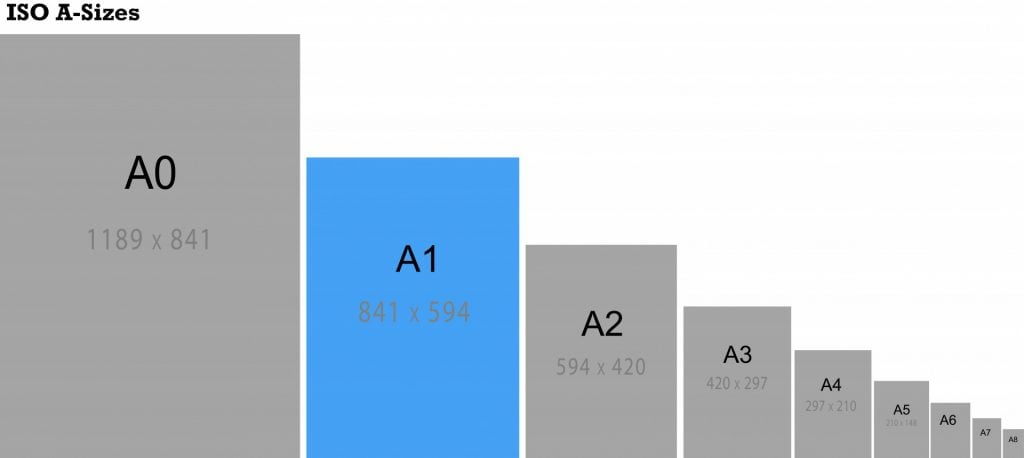Ranging from the largest A0 to A10 – we’re exploring our customer’s preference for A1.
A1 size is a paper size that measures 594mm x 841mm, which is equivalent to 23.4 inches by 33.1 inches. It is part of the A series paper sizes standardised by the International Organization for Standardization (ISO 216). A1 size is commonly used for printing posters, architectural drawings, and other large format prints due to its spacious area and high resolution output.
If you’re looking to create large format prints or posters, understanding the basics of A1 size can help you achieve your desired results. In this post, we’ll explore what A1 size is and why it’s important in printing. We’ll also discuss some tips on how to optimize your use of A1 size for your printing projects.
Firstly, let’s dive deeper into what exactly A1 size entails. As previously mentioned, it measures at 594mm x 841mm or roughly 23.4 inches by 33.1 inches in imperial units. This makes it one of the larger paper sizes available and ideal for creating large format prints with high resolution output.
One of the benefits of using A1 size is that it provides ample space for detailed designs and graphics without sacrificing quality. This makes it a popular choice among architects, engineers, graphic designers, and artists who require high-quality prints with intricate details. At this size, we’re able to print in great detail (see more on “dots per inch” later), at quite a large physical size.
In addition to its spacious area and high resolution output, another advantage of using A1 size is its availablity within the domestic market, although we’d highly recommend using Majisign and our commercial printers. Whilst you won’t have trouble finding a printer or plotter that can accommodate this paper size when working on your project, we would urge you to consider the type of material that you might want to print on. Majisign stocks a range of paper and vinyl, so your A1 print will reach you in perfect condition.
To optimize your use of A1 size for printing projects, there are several things you should keep in mind. Firstly, make sure that your design or graphics are optimised for this paper size before sending them off to print. This will ensure that your prints come out looking crisp and clear without any distortion or pixelation. Majisign is here to help you in this area.
Another tip is to use high-quality paper or vinyl that is specifically designed for A1 size printing. This will help ensure that your prints have the right texture, weight, and finish for your desired output. Our customers are happiest when we use pvc vinyl, since it is far more crease resistant than paper, as well as waterproof.
Order your custom poster with Majisign here
A Series Paper Sizes: Defined and Other Available Options
The International Organization for Standardization (ISO) has defined a standard set of paper formats known as A series paper sizes. This series is the most commonly used paper size series in the world, and it includes A0, A1, A2, A3, A4, A5, A6, A7, A8, A9, and A10. Each size in the series has a specific aspect ratio and is half the size of the previous one. For example, an A1 sheet is half the size of an A0 sheet.
The most widely used paper format in this series is the standard letter-sized paper or what we know as “A4”. It measures 8.27 x 11.69 inches or 210 x 297 millimeters (mm). The aspect ratio of all sizes in this series is √2:1 (or approximately 1:1.414), which means that when you cut an “A” sheet in half along its shorter side lengthwise to create two smaller sheets with identical proportions to the original sheet.
One of the benefits of using this standard set of paper formats is that it ensures compatibility between different devices such as printers and scanners. It also simplifies document handling since documents can be easily scaled up or down by simply changing their size.
While the “A” series is widely used worldwide for printing documents such as letters and reports due to its compatibility with different devices and software systems like Microsoft Word or Adobe Acrobat Reader DC., there are other paper sizes available such as B series and C series that have different capabilities and uses.
B Series Paper Sizes
The B-series was created to provide a range of intermediate sizes between those defined by the “A” and “C” series. The dimensions for each size are based on ISO recommendations but differ from those recommended for “A” sizes because they are designed to provide a better fit for artwork, photographs, and other graphic designs.
The B series includes B0, B1, B2, B3, B4, B5, B6, and B7. The most commonly used size in this series is the “B4” paper size which measures 250 x 353 mm or 9.84 x 13.90 inches.
C Series Paper Sizes
The C-series was created to provide envelope sizes that match the “A” series paper sizes. This allows documents printed on “A” series paper to be easily inserted into envelopes of corresponding size without folding or cutting them down.
The C series includes C0, C1, C2, C3, C4, C5, C6 and C7. The most commonly used size in this series is the “C5” paper size which measures 162 x 229 mm or 6.38 x 9.02 inches.
A Size Paper Chart: Exploring Different Paper Sizes
Understanding paper sizes is an essential aspect of designing and printing documents, posters, banners, and technical drawings. The A size paper chart is a useful tool for understanding the different paper sizes available in the market. This chart provides a reference point for designers to ensure that their designs are clear and legible at their intended size.
Wikipedia hosts a useful paper size chart:
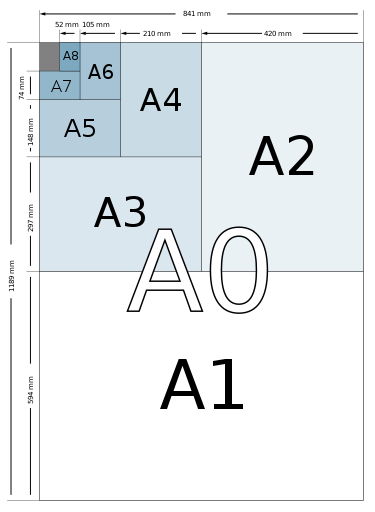
The A size paper chart is based on the A0 sheet, which has a standard width of 841mm and height of 1189mm. Each subsequent size is half the area of the previous size, with the same aspect ratio. For instance, when you fold an A0 sheet in half along its longest side, it becomes an A1 sheet with dimensions of 594mm x 841mm. Similarly, when you fold an A1 sheet in half along its longest side, it becomes an A2 sheet with dimensions of 420mm x 594mm.
A4 paper is one of the most commonly used papers worldwide. It measures 210mm x 297mm and is used for printing letters, flyers, brochures, and other documents. The A4 size fits perfectly into a standard envelope making it ideal for mailing purposes.
Poster size varies depending on your needs. However, common poster sizes include A2 (420mm x 594 mm), A1 (594 mm x 841 mm), and A0 (841 mm x 1189 mm). These sizes are perfect for advertising events or displaying information in public spaces.
Apart from paper sizes, the A size chart can also be used to understand the dimensions of technical drawings such as blueprints or schematics. Technical drawings require specific sizing to ensure that all details are visible and legible.
Banners also come in various sizes depending on your needs. Common banner sizes include 2’x6′,3’x6′,4’x8′,and many more.The banner’s design should consider where it will be displayed to ensure that it is visible and legible from a distance.
When designing an image or document, it’s important to consider the final output size in pixels or inches. This consideration ensures that the piece will be clear and legible at its intended size. The A size chart can help with this process by providing a standard reference for paper sizes.
Designers should also consider the number of pixels required for their designs. For instance, if you want to print an image on an A4 paper, the recommended resolution is 2480 x 3508 pixels at 300dpi. This resolution ensures that the image is clear and legible when printed.
Posters are also designed using specific dimensions to ensure they are visible from a distance. For instance, if you want to design a poster for display in a cinema hall, the recommended dimensions are 27″ x 40″. This size ensures that all details are visible from afar.
Order your custom A-sized poster with Majisign here or Contact Us for bespoke, custom sizing.
A Series Paper Size Tolerances: What You Need to Know
Tolerances are an essential aspect of paper production, especially including A1 size, to ensure consistency in dimensions and quality across different manufacturers and countries. These tolerances dictate the acceptable range of dimensions for A1 size paper, including its length, width, and squareness.
Length tolerance is a crucial aspect of A1 size paper because it can affect its suitability for certain printing or design applications. According to the ISO 216 standard, the length tolerance for A1 size paper is ±1.5 mm or ±0.06 inches. This means that the actual length of an A1 sheet can vary within this range without affecting its classification as an A1 size sheet.
Width tolerance is another critical factor in determining the quality and consistency of A1 size paper. The ISO 216 standard specifies that the width tolerance for A1 size paper is also ±1.5 mm or ±0.06 inches, similar to its length tolerance.
Squareness tolerance refers to how close a sheet’s two opposite corners are perpendicular to each other. The ISO 216 standard sets a squareness tolerance of ≤2 mm or ≤0.08 inches for all A series papers, including A1 size sheets.
The tolerances set by the ISO 216 standard ensure that all manufacturers produce consistent and high-quality papers within specific ranges of dimensions. It also helps prevent issues with compatibility when using different types or brands of paper in various printing or design applications.
For instance, suppose you’re designing a poster that requires multiple sheets of printed material arranged side by side seamlessly. In that case, you need to use papers with precise dimensions and squareness tolerances like those specified in the ISO 216 standard.
Moreover, understanding these tolerances can help you make informed decisions when selecting papers for your printing or design projects. For example, suppose you’re printing a high-quality photograph that requires precise color reproduction and sharpness. In that case, you may want to use A1 size paper with tighter tolerances to ensure the best possible print quality.
For specific, exact, “not quite A1” print sizes, simply contact us!
A1 Size Dimensions: Millimetres, Centimetres, and Inches
A1 size is an international standard paper size that measures 594mm x 841mm or 23.4 inches x 33.1 inches. It is four times the size of A4, which measures 210mm x 297mm or 8.27 inches x 11.69 inches, and is commonly used for printing documents, flyers, and brochures.
A1 poster size is a popular format for advertising events, products, and services due to its large dimensions and high-quality resolution. The A1 format provides ample space for images and text to be displayed in a clear manner without compromising on quality.
The A1 size dimensions can also be used to determine the sizes of other paper formats in the A series such as A6 (105mm x 148mm), A5 (148mm x 210mm), and A10 (26mm x 37mm), which all follow the same ratio of 1:√2.
It’s important to have an understanding of the different paper sizes available. The most common sizes are measured in millimetres (mm), centimetres (cm) or inches.
The dimensions of an A1 sheet are ideal for printing large posters and banners with high-quality resolution. These prints can be used for a variety of purposes including advertising events, products or services.
To put this into perspective, imagine you want to print a poster that will be displayed at an event promoting your business. You want it to stand out from other posters around it while still being easy to read from a distance.
By using the A1 poster size format with its dimensions of approximately two feet by three feet (24″ x36″), you’ll have plenty of space to include all relevant information about your business while still ensuring that the text and images are large enough to be seen from a distance.
The A1 size dimensions can also be used as a guide for determining the sizes of other paper formats in the A series. For example, an A6 sheet is half the size of an A5 sheet, which is half the size of an A4 sheet, which is half the size of an A3 sheet, and so on.
This ratio of 1:√2 ensures that each subsequent paper size in the series has exactly twice the area of its predecessor. This makes it easy to scale up or down when printing documents or creating designs.
When working with different paper sizes, it’s important to keep in mind their dimensions in both millimetres and inches. While most people are familiar with inches as a unit of measurement, millimetres and centimetres are more commonly used in other parts of the world.
For example, while an A1 sheet measures 23.4 inches x 33.1 inches, it also measures 594mm x 841mm. Knowing both measurements can be helpful when working with printers or designers who use different units of measurement.
Printing A1 Size: Tips and Tricks for High-Quality Prints
Use High-Quality Inkjet Printers for A1 Size Prints
Using high-quality inkjet printers is crucial to achieving the best results. Inkjet printers are known for their ability to produce sharp and vibrant prints, making them a popular choice for printing large format documents like A1 size posters, banners, and blueprints.
For printing on A1 foam boards, Majisign uses UV-cured solvent inks, which are perfect for use on solid materials such as foamex, dibond and chalkboards.
One of the key factors to consider when selecting an inkjet printer for A1 size prints is its resolution. The higher the printer’s resolution, the more detailed and crisp your prints will be. For A1 size prints, a minimum resolution of 2400 x 1200 dpi (dots per inch) is recommended. This ensures that even small details in your design or text are reproduced accurately on paper.
Another important consideration when selecting an inkjet printer for A1 size prints is its color gamut. The color gamut refers to the range of colors that a printer can reproduce. To achieve accurate and vibrant colors in your A1 size prints, look for printers with a wide color gamut that can produce a broad range of hues and shades.
Printers with multiple ink cartridges can also offer better color accuracy than those with only one or two cartridges. These printers use separate cartridges for each color (cyan, magenta, yellow, black) as well as additional cartridges for light cyan and light magenta. This allows the printer to mix colors more precisely and produce more accurate shades.
Printing Resolution for A1 Size: What You Need to Consider
Resolution is a crucial factor that you need to consider. The resolution of an image refers to the number of pixels or dots per inch (DPI) that are used to create the image. Higher resolutions mean more detail and sharper images, while lower resolutions can result in pixelated or blurry prints.
For A1 size prints, a minimum resolution of 300 DPI is recommended to ensure high-quality output. This is especially important if the print will be viewed up close or if it contains fine details such as text or graphics. Anything less than 300 DPI can result in a loss of detail and clarity.
As an alternative to creating high-DPI rasterised images (such as JPEGs), scalable (“vectorised”) graphics, such as SVG or EPS enables Majisign to scale the design to an exact size, whilst retaining the highest possible DPI.
It’s worth noting that not all printers are capable of producing high-resolution prints, so it’s essential to consider the type of printer being used when choosing a resolution for your A1 size document. Some printers may have limitations on the maximum resolution they can produce, so it’s essential to check your printer specifications before printing.
Choosing the right file format can also impact the final resolution of your print. For example, TIFF and PDF formats tend to retain more detail than JPEGs when printed at high resolutions. It’s always best to consult with your printer manual or manufacturer for their recommended file format for optimal printing results.
In addition to resolution, other factors such as color accuracy and paper quality should also be taken into account for optimal A1 size printing results. Color accuracy ensures that colors appear as intended on the final printout, while paper quality affects how well ink adheres and how long-lasting the print will be.
When selecting paper quality for an A1 size printout, it’s important to choose a paper weight that matches your printer’s capabilities. If you use too heavy paper stock on a printer not designed for heavier weights could cause jams and other issues with your machine.
Another thing you should keep in mind is that different types of printers require different types of ink cartridges. Some printers use dye-based inks, while others use pigment-based inks. Dye-based inks tend to produce more vibrant colors, but they may not be as long-lasting as pigment-based inks.
Resolution is just one of many factors that you need to consider. By taking the time to choose the right file format, paper quality, and ink type for your printer, you can ensure that your final printout looks great and lasts for years to come.
RA & SRA Untrimmed Sizes: What You Need to Know
RA and SRA are two paper sizes that are commonly used in the printing and design industries. These untrimmed paper sizes offer more flexibility as they are larger than their trimmed A-size counterparts. In this section, we will discuss what RA and SRA sizes are, their differences, and what you need to know when designing for these formats.
What Are RA and SRA Sizes?
The term “RA” stands for “raw format A,” while “SRA” stands for “supplementary raw format A.” Both of these paper sizes are untrimmed, meaning that they have not been cut down to their final size. Instead, they are sold in sheets that are slightly larger than their finished dimensions. This allows printers and designers to print or create designs with bleed areas or trim marks without worrying about cutting off important elements.
The most common RA size is RA1 (860 x 610 mm), while the most common SRA size is SRA1 (900 x 640 mm). These sizes allow for more flexibility when it comes to designing large-format pieces such as posters or banners.
Differences Between RA and SRA Sizes
While both RA and SRA sizes offer similar benefits, there are some differences between the two. The main difference is that SRA sizes are slightly larger than their corresponding RA sizes. For example, an SRA2 sheet (640 x 450 mm) is slightly larger than an RA2 sheet (610 x 430 mm).
Another difference between the two is that there are fewer options available for SRA sizes compared to RA sizes. This is because not all paper suppliers carry these less-common formats.
Designing for RA and SRA Sizes
When designing for RA or SRA sizes, it’s important to account for bleed areas and trim marks. Bleed areas refer to any design elements that extend beyond the final trim size of the piece. This ensures that there are no white borders or edges when the piece is trimmed down to its final size.
Trim marks, on the other hand, indicate where the printer should cut the paper down to its final size. These marks are typically placed 3-5 mm outside of the final trim size to ensure that no important design elements are cut off during trimming.
It’s also important to keep in mind that not all printers and paper suppliers offer RA and SRA sizes. Before beginning your design project, be sure to check with your vendor to see what options are available.
Key Takeaways on A1 Size and Printing
In conclusion, understanding the different paper sizes available is important for anyone who needs to print documents or images. The A series paper sizes are widely used around the world, with A1 size being one of the most popular choices for printing large-scale designs.
It’s essential to know the measurements in millimetres, centimetres, and inches to ensure that your design fits perfectly on the page. Additionally, understanding printing resolution for A1 size is crucial for achieving high-quality prints that accurately represent your design.
Printing A1 size can be a challenge due to its large dimensions. However, there are tips and tricks you can use to ensure that your prints come out looking their best. For example, using a printer with a straight-through paper path can help prevent jams and other issues.
RA & SRA untrimmed sizes are also worth considering when planning your printing project. These formats offer additional options beyond the standard A series sizes.
Finally, it’s important to remember that there are many other paper sizes available beyond the A series. For example, A0 paper is even larger than A1 and may be more suitable for some projects.
For poster printing, simply order here, for banners, view our banners page and for anything else, just call us via our contact us page